- Get link
- X
- Other Apps
Nowadays there are many social sites on which users spend their time and share photos, videos, articles, and other stuff, but what if I ask you that which social site you prefer or mostly use.
I am pretty much sure your answer will be Facebook, Twitter or Instagram, these social sites are mostly used and another popular social site is Google+ which is owned by the tech giant, Google.
But Google is now going to shut down Google+ on April 2. So, if you have an account on Google+ and have uploaded important data on your account then you should download it before Google delete it. Google has taken this step because of least usage and security concerns.
So, if you are wondering how to download your Google plus data? then follow the steps below:
1. First of all, go to download your data page and you have to sign in if you have not already signed in.
2. Then page like this will open.
I am pretty much sure your answer will be Facebook, Twitter or Instagram, these social sites are mostly used and another popular social site is Google+ which is owned by the tech giant, Google.
But Google is now going to shut down Google+ on April 2. So, if you have an account on Google+ and have uploaded important data on your account then you should download it before Google delete it. Google has taken this step because of least usage and security concerns.
So, if you are wondering how to download your Google plus data? then follow the steps below:
1. First of all, go to download your data page and you have to sign in if you have not already signed in.
2. Then page like this will open.
3. Now you can see that by default categories of data is already selected. You can also unselect the category that you do not want to download.
4. Then click Next, select the file type (zip,.tgz) and size of the archive file and create the archive.
5. You can receive the downloading link of the data through email, Dropbox, Google drive etc.
Comments



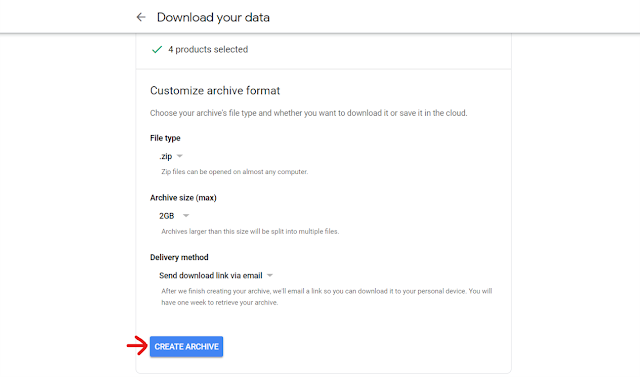
SIR, your article is very interesting shutting down of google plus cause some decrease in web traffic , I am thankful to you to provide info about the data can be recovered.
ReplyDeleteI also write some blogs on some latest trendy technological topics. Anyone can check out my blog and gain some valuable knowledge http://knowledgeacres.strikingly.com/